
By Geoffrey Cann
With group gatherings out of the question, but with urgent business needs still calling out for attention, how do you deliver high quality training virtually? Here’s my formula.
The Origins of Digital Oil and Gas
Three months after my book was launched in 2019, I was invited to turn the book into a training course. This made sense — while the book serves as a guide to future-proofing the oil and gas industry in a digital age, the client wanted to have more impact with their staff.
In response to their need, I created the one-day in-person training course, which was based on classic group training ideals — led by me, using a balance of content (slides) and teamwork (breakout groups), relying on low tech (flip charts, markers, yellow post it notes, masking tape, name tents, a laptop and a projector), and delivered in an expensive hotel facility (meeting room, coffee service, catered lunch).
The course was effective, by all accounts, and was purchased a handful of times, principally by oil and gas organizations that had concluded that digital was here to stay.
But in March of 2020, this in-person live event course was rendered fully obsolete in just 20 days, thanks to COVID.
But also thanks to COVID, the oil and gas industry has finally figured out that digital innovations are key to their future, giving a huge boost to the need to train oil and gas professionals, regulators, services companies, technology and equipment providers on the digital basics.
How do you train in a COVID world with the same impact as the live and in-person event?
Why Live Training Events Work
Years ago, I decided that if I was to make an impact on business, it was to focus on something to do with growth. In the consulting world, that means growing people and training them in the fine arts of consultancy. Over the course of 20 years, I’ve delivered hundreds of hours of in-person training, in Canada, the US, Hong Kong, Australia and Spain. Not to brag, but I’m pretty good at it.
Here’s what I really like about live event training:
- The participants experience lots of engagement and activity. Done well, students are taking in a presentation of some content for 15 minutes, followed by some exercise to put that content into practice.
- Students get to work collaboratively on a common problem, form bonds and friendships, and learn together.
- The technology (flipcharts, Post It notes) is accessible and doesn’t get in the way of the experience (unless the markers dry out).
- Students get to form a kind of relationship with the instructor. Not all students do, but many want to feel recognised and acknowledged, and receive some personal and individual attention. As an instructor this is very rewarding.
Live events have their downsides too.
HIGH COST
You’d be shocked to learn how much hotels charge for meeting room rentals. A hot breakfast, two coffee services and a hot lunch easily runs to $100 per student. Rooms are hundreds of dollars to rent. Screen and projector rentals feel exorbitant. Power strips, extension cords, safety tape, candy bowls, water service… it all adds up.
TRAVEL EXPENSES
The instructor travel costs can be high. My travel costs to deliver a one day course in Houston are easily $3000 (flights, hotel, ground transportation). If students are also travelling, the costs can be really climb.
TECHNOLOGY LIMITS
Despite all the technology available to us, there’s too much risk as an instructor to rely on technology to be working precisely as you need it when you need it. The instructor also plays the role of technical support and help desk. As a result, most in person courses are decidedly low tech.
EVENT RISK
There are many risks with live events that are hard to manage. As an instructor I often fly to the locale well ahead of time to mitigate potential travel risks. One time in Houston we were hit with a torrential downpour that flooded the hotel, causing the roof to collapse. Many attendees couldn’t make it because the city declared a state of emergency. Sometimes masking tape ruins wall coverings, and who among us hasn’t used an indelible marker on a white board? Meeting rooms are often rubbish, with poor acoustics, too much light, bad ventilation, and uncomfortable seats.
CANCELLATIONS
Events get cancelled usually because the attendance is below where it makes economic sense to proceed. Pre-paid costs are not recoverable, including hotel meeting space, meals and catering, and technology rentals. It’s the event organizer who takes the haircut.
The New Virtual Digital Oil and Gas
Since the pandemic has started, I’ve attended a dozen on-line webinars and panel discussions. They’re all free, and they show it. The bar for these on-line events is pretty low — screen share your PowerPoint, use the crappy laptop mic and camera, and you’re done. But that’s just not good enough.
My goal was to recreate the experience of the in-person event as much as possible using readily available technology, eliminating as much as possible the costs and the risks, and make it 100% repeatable with 100% consistency.
Here’s what I landed on:
INVOLVE A CASE STUDY
I invented a fictitious company with a digital problem, and have the students play the role of management of the company to apply the lessons from the course. It’s not a coincidence that students see their own companies reflected in the case example. This helps them pay attention.
REBUILD THE SLIDES
I believe the instructor needs to be visible all the time during the event. That’s what real life is like. The content for the course is rock solid (it’s based on the book after all) so no work there, but that meant rebuilding all the slides to create space for the instructor camera feed, enlarging the fonts, and repositioning the content. It’s hard for students to look away when the instructor appears to be looking at them all the time.
USE HANDOUTS
I designed a set of handouts that I can mail out in advance (costly and risky but fun). I email the handouts just in time for the breakouts to mimic the desk-drop handout effect. There are 6 separate handouts that magically appear in the mail box right on time.
TRANSFORM THE FLOW
We’re all sitting for far too long in front of screens. I set up the flow so that we take a break every hour, without fail, and we shift learning modes frequently, alternating between breakouts, quizzes, puzzles, lectures, q&a. The level of engagement is persistent.
DELIVER THE TRAINING USING ZOOM
There are lots of conferencing services, but most of us have attended a Zoom conference call, and understand how to use the Zoom interface — chat, pin, Q&A, reactions. Zoom also offers a breakout room feature, which would be ideal for recreating the break out experience.
USE GREAT CAMERAS
My Mac has a good camera, but not great, and only one. I use two LUMIX DSLR cameras with auto focus (so I can move around), and an iPad which I use as a drawing pad, video player, background music, and countdown clock. Changing camera angles gives the impression of the instructor moving around, just like in real life.
USE A GREEN SCREEN
To get the instructor camera feed to appear superimposed on the slides (like in real life where the instructor is standing at the front), I use a green screen and great lighting. I’m visible from the waist up since I tend to talk with my hands. The green screen effect is so good that the students think my background is real (it isn’t).
SWITCH CAMERAS MECHANICALLY
Zoom camera switching is too slow. If you want to switch cameras, you click video, select your camera, and wait a second or two. Zoom’s green screen feature isn’t great either. The background images look amateurish. What I wanted was instant switching, instant video feed, instant overlays, fade to black and other fun features. All this comes built into the ATEM Mini Pro.
The Results
Students like the results (the most recent attendees were conferencing in from Dubai, Aberdeen, Houston, and Kazan Russia). Here’s the feedback so far:
- “Best Zoom based course I have ever experienced”
- “The course was easily one of the best workshops I’ve ever participated in. The most striking thing is that I am able to immediately make use of the information given. Excellent balance of theory and practice.”
- “Super delivery over zoom, and exceeded my expectations.”
If your organization wants to boost your digital awareness, train up your troops, sort out your digital strategy, and do all that on a shoe string budget, with great results, consider taking this course. You won’t regret it.
Contact me for details.
Check out my book, ‘Bits, Bytes, and Barrels: The Digital Transformation of Oil and Gas’, available on Amazon and other on-line bookshops.
Mobile: +1(587)830-6900
email: [email protected]
website: geoffreycann.com
LinkedIn: www.linkedin.com/in/training-digital-oil-gas
Share This:




 CDN NEWS |
CDN NEWS |  US NEWS
US NEWS 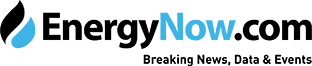





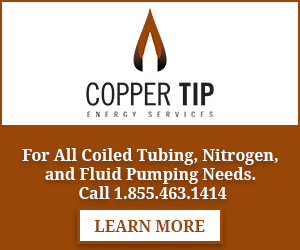

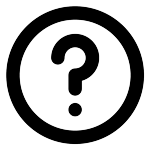
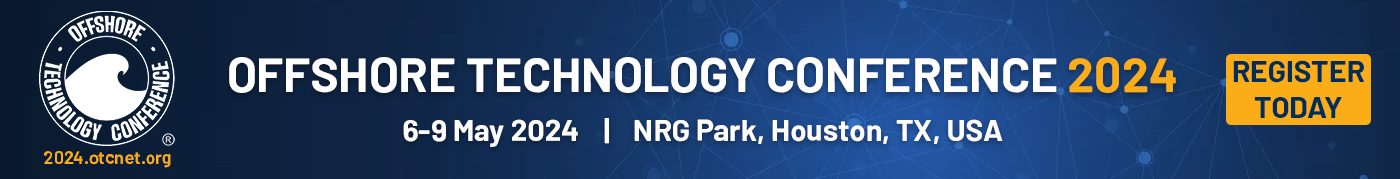
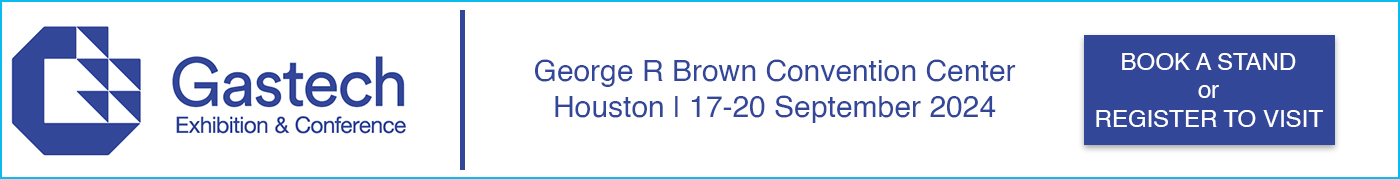


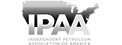
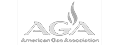
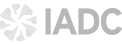

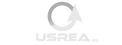







Trump Is Scaring Republicans Away From Saving the Planet