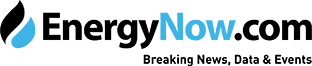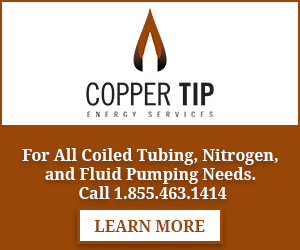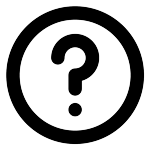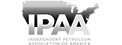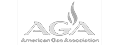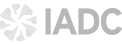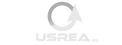Now that mobile devices have become prevalent in manufacturing environments, shrewd organizational leaders are using their capabilities to drive better maintenance management. Nevertheless, while mobile adoption is fairly straightforward, achieving mobile productivity can be more complex than it seems.

Success requires leadership to take several key factors into account:
- The device and any applications running on it must work together as seamlessly as possible.
- Leadership must be clear on whether the device should make maximum use of the selected software or the software should maximize use of the device on which it runs.
- Software should be user-friendly and not too cumbersome to operate.
- Displays should be easy to read and as intuitive possible. They should also be visible in a variety of lighting environments.
- Peripheral needs, such as battery usage or support for bar code readers and other add-ons, may limit choices but cannot be overlooked.
When clients ask us, “What is the best device?” our recommendation is always, “There is no single answer.” Realistically, a manager who works from his office 99% of the time does not need a device requiring the same protection as someone working in a confined space environment.
Furthermore, experience tells us that excluding unique environments, device acceptance and survivability is often directly determined by the benefit a person gets from the device. Your workers are the best resource for determining what solutions will perform best for them. You should first identify the desired functionality and then test various devices to see which will work best in your environment.
Different scenarios will necessitate a variety of devices, as well. In some instances, a phone may suffice while other workers and tasks may require a tablet, laptop or specialized device. The good news is that you do not need to reinvent the wheel.
Quick Steps to Successful Device Selection
- Perform a survey of what hardware your workers are using now; what works and what does not. Consider not only office hardware but also what they prefer to use at home.
- Ask yourself, “Will these current devices work in our environment?” If the answer is no for any of your personnel, then consider why not. Is there a safety issue, such as the likelihood of sparks?
- Once you identify any limiting factors, run through these 10 questions to further define your needs:
- Will devices be operated indoor, outdoor or both?
- Will we need consumer grade, industrial grade, or a mixture?
- Could working conditions limit personnel to a specialized solution?
- Do we need a specific device, or would a special case work instead?
- Is everyone required to work in this environment?
- If not, what options are available for other users?
- If we must use a specialized device, does the manufacturer of the most widely accepted equipment produce one?
- Does it matter if the device is ours or the worker’s personal device?
- Are we concerned with how the device is treated?
- If you have past experiences with hardware in the environment, how have previous choices impacted outcomes for better or for worse?
Addressing the Human Perspective
Beyond these global considerations, worker needs and preferences may impact device selection. We can choose the best device available, but if the software relies on color changes to supply information, will our color-blind employees be able to use them?
Will a small device with which a millennial feels extremely comfortable also be a good choice for vision-impaired or older employees?
If we ask our maintenance staff to be verbose when entering their notes, have we facilitated this activity with our device selection and its method of data entry? Or are we thwarting our own desires with the models we offer?
One size truly does not fit all.
Narrowing the Field
Your objective is to choose the best system with the capabilities that work most effectively for the majority of your users while meeting management’s goals of equipment uptime. First, ensure the features you require are available in your chosen software’s mobile solution. Then, determine whether that mobile solution is available as a widely device-compatible app, runs only on a limited number of devices or is only browser based. Whatever the outcome, confirm you can live with it. Finally, narrow your potential device list by some of the parameters offered above. Obtain devices for testing and test them using the chosen software to ensure functional compatibility.
At Tero, when we entered into the mobile industry 15 years ago, we knew the tremendous convenience and value mobile capabilities would bring to asset management, but we also knew that the varied needs and preferences of industrial firms would necessitate a diverse array of solutions. As industrial facilities modernize their operations and seek to improve their bottom lines, that approach is more necessary than ever.
About Tero
In 1979, Tero developed its first Computerized Maintenance Management System (CMMS) for the mining industry. Over the decades, the tools and technology have changed significantly, but our core ideals of excellent service, uncompromising support and complete client satisfaction have remained. The Professional Services Group at Tero includes qualified CMMS Project Managers. Our Project Managers come with years of experience and can develop detailed plans, in consultation with your maintenance and operations staff, to ensure a smooth CMMS/EAM implementation. Our team draws on years of experience to ensure that CMMS/EAM systems fully meets each client’s short, mid and long-term goals. For more information, visit www.azzier.com
Share This:




 CDN NEWS |
CDN NEWS |  US NEWS
US NEWS